Tutorials
step-by-step guides to help you master industrial robotics
Getting Started Series

Getting Started with Fuzzy Studio #0: Welcome to Fuzzy Studio
< 1 min read Welcome! We are pleased to welcome you to the world of Fuzzy Logic! This tutorial series is dedicated to getting new users up and running

Getting Started with Fuzzy Studio #1: Installing and Activating Your Licence
2 mins read In this tutorial, we take you step by step through the download, installation, and activation process for Fuzzy Studio – both Simulation and Production subscriptions.

Getting Started with Fuzzy Studio #2: Navigating the Different Menus
4 mins read This tutorial teaches you the basic techniques and vocabulary of Fuzzy Studio. By the end of this tutorial you will be able to navigate the primary functionalities of Fuzzy Studio and find detailed documentation for digger deeper into specific functionalities.

Getting Started with Fuzzy Studio #3: Build Your First Simulation
6 mins read The best way to learn how to use Fuzzy Studio is to try it out on a real application. So here we will get our hands dirty with a complete walkthrough of an entire gluing application!
Here we’re going to create a complete Gluing application from scratch but don’t worry it won’t take long with Fuzzy Studio.

Getting started with Fuzzy Studio #5 : Playing your trajectory on the real robot
3 mins read In this tutorial we will show you how easy it is to bring your simulation to life when Fuzzy Studio Production is connected to Fuzzy
Application Examples

Application Simulation: Painting (Part 1)
6 mins read In this tutorial, we will create a simple painting application using a single industrial robot. We will explore the basic steps one can take to go from nothing to a basic version of the painting process. While I will use the term “painting” in this tutorial, the following is applicable to pretty much any spraying or pulverization application (e.g. powder coating, enameling, dye penetrant coating, sandblasting…). Programming robot trajectories for these kinds of applications is notoriously difficult, but as you will see, with Fuzzy Studio, not only can it be really easy – you don’t have to do any programming!
All Tutorials

Working with External Axes
6 mins read In this tutorial I will show you how you can integrate external axes, like positioners, tracks and the like into your Fuzzy Studio projects. You will see how with just a little bit of setup you can simulate the motion of any external axis in Fuzzy Studio and make sure that your process trajectories are regenerated on the fly. Please not that these examples will all use asynchronous axis motion, which means the axes and the robot will not be moving at the same time. For example, if we have a part with two sides and we can only reach one side at a time with the robot, rather than adding a second robot, we will simply turn the part 180 degrees with a positioner (or turn-table).

Node-RED & Fuzzy Studio – Creating a Cycle
4 mins read In this tutorial we follow up our first installment with a few more I/Os to be able to run a fully automated cycle that will execute our welding trajectory as many times as we want.
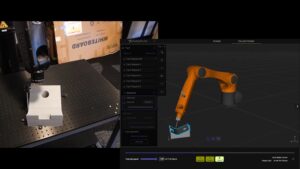
Getting started with Fuzzy Studio #5 : Playing your trajectory on the real robot
3 mins read In this tutorial we will show you how easy it is to bring your simulation to life when Fuzzy Studio Production is connected to Fuzzy

Node-RED & Fuzzy Studio – Basic Communication
9 mins read In this tutorial, we will learn what Node-RED is and how it can be used to build robotic automation workflows with Fuzzy Studio. We will start with some general concepts and principles to get our very first robotic cycle working. By the end of this tutorial, you will be able to launch a robotic process from Node-RED and simulate a basic welding cycle in Fuzzy Studio.

Application Simulation: Painting (Part 1)
6 mins read In this tutorial, we will create a simple painting application using a single industrial robot. We will explore the basic steps one can take to go from nothing to a basic version of the painting process. While I will use the term “painting” in this tutorial, the following is applicable to pretty much any spraying or pulverization application (e.g. powder coating, enameling, dye penetrant coating, sandblasting…). Programming robot trajectories for these kinds of applications is notoriously difficult, but as you will see, with Fuzzy Studio, not only can it be really easy – you don’t have to do any programming!

Exporting a Custom Robot Tool From Fusion 360
6 mins read In this tutorial we will look at how to export a custom tool designed in Autodesk Fusion 360 for use in Fuzzy Studio.
