Bonjour la francophonie! Fuzzy Studio 4.2 is now also available in French. Oui, oui, oui! English and French will soon be joined by other languages. Among other new features, a major graphical redesign of our assets libraries to make them easier to read and use, the support of .iges format and even faster decision support tools on your trajectories. Finally, the RTOS launcher is integrated within the RTOS dashboard, so you can connect from a single source – no additonal .exe needed. Go Fuzzy!
Fuzzy Studio now available in French
New design for libraries and exchange table
- The Robot library has been updated
- The robot library has a new look. You can now resize it to fit your screen, and select your robot according to popular filters: brand, reachability, payload.
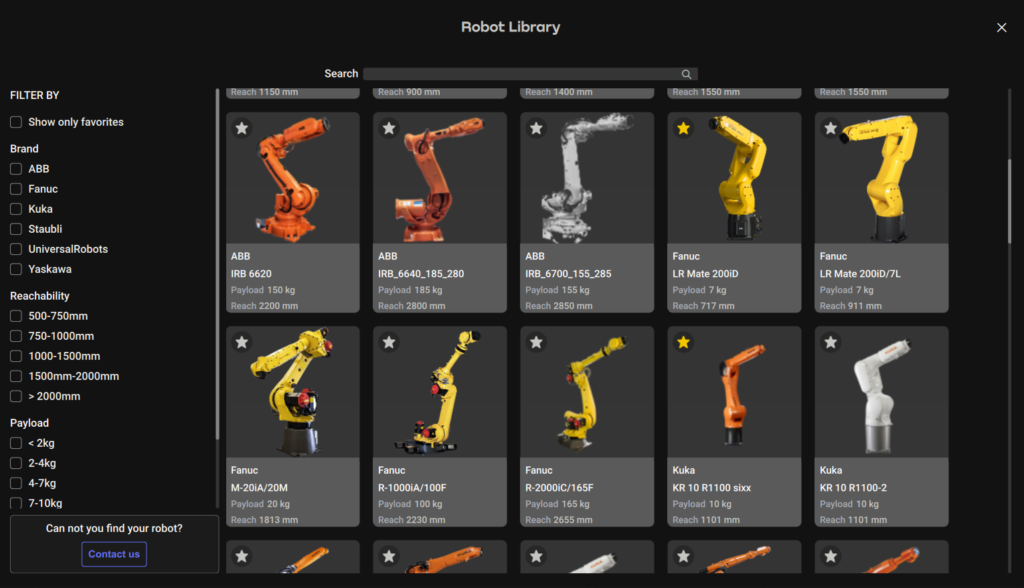
- We allow users to tag robots and tools as favorites.
- Within the new libraries, you can also add any item as favorite and find them more easily in your Favorites section.
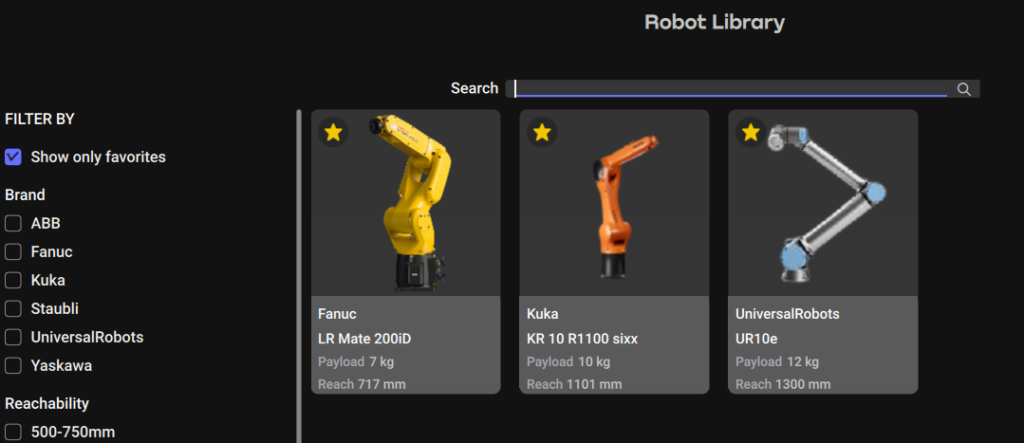
- We improved the default exchange table
- Within the exchange table, you now have recommendations on what can be modified within your program like status, speed, errors for input, or moving objects, select trajectory for outputs.

- We made a tool editor redesign
- Like the robot library, the tool editor has a brand-new design too. TCP and attach point becomes clearer to understand, create and modify.

- A new homepage is welcoming you
- The new homepage turns now full screen and becomes more readable, and displays way more projects than ever before.
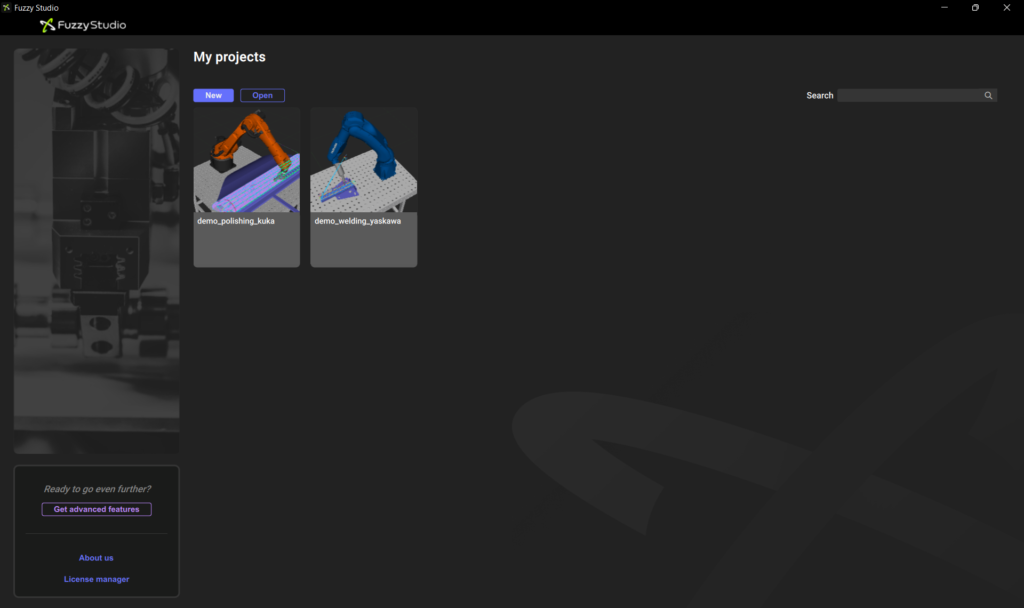
Shortcuts for faster decisions
- You can move the virtual robot to the hovered inverse kinematics (IK) solution.
- No need to click on the proposed IK solutions anymore. When hovered, you can now see the different propositions made without generating!
- You access an automatic path preview generation when moving waypoints
- Move your waypoints on-the-go without creating a new trajectory, but still checking what it’s gonna be like once generated.
No more interface freezing while generating contouring and surfacing previews!
- Surfacing generator improvements
- Blend your trajectory directly to smooth the path through two consecutive slices.
CAD processing extended
- We now allow to load .iges file in your scene
Display current trajectory loaded into RTOS
- An icon is added to the trajectory sent to RTOS
RTOS
Integrated RTOS Launcher in RTOS Dashboard
- Add the version of the RTOS launcher
- Display some information when a trajectory is being generated by RTOS
- Manage the new jogging override speed in RTOS (slider)
Twitter
LinkedIn
Facebook
