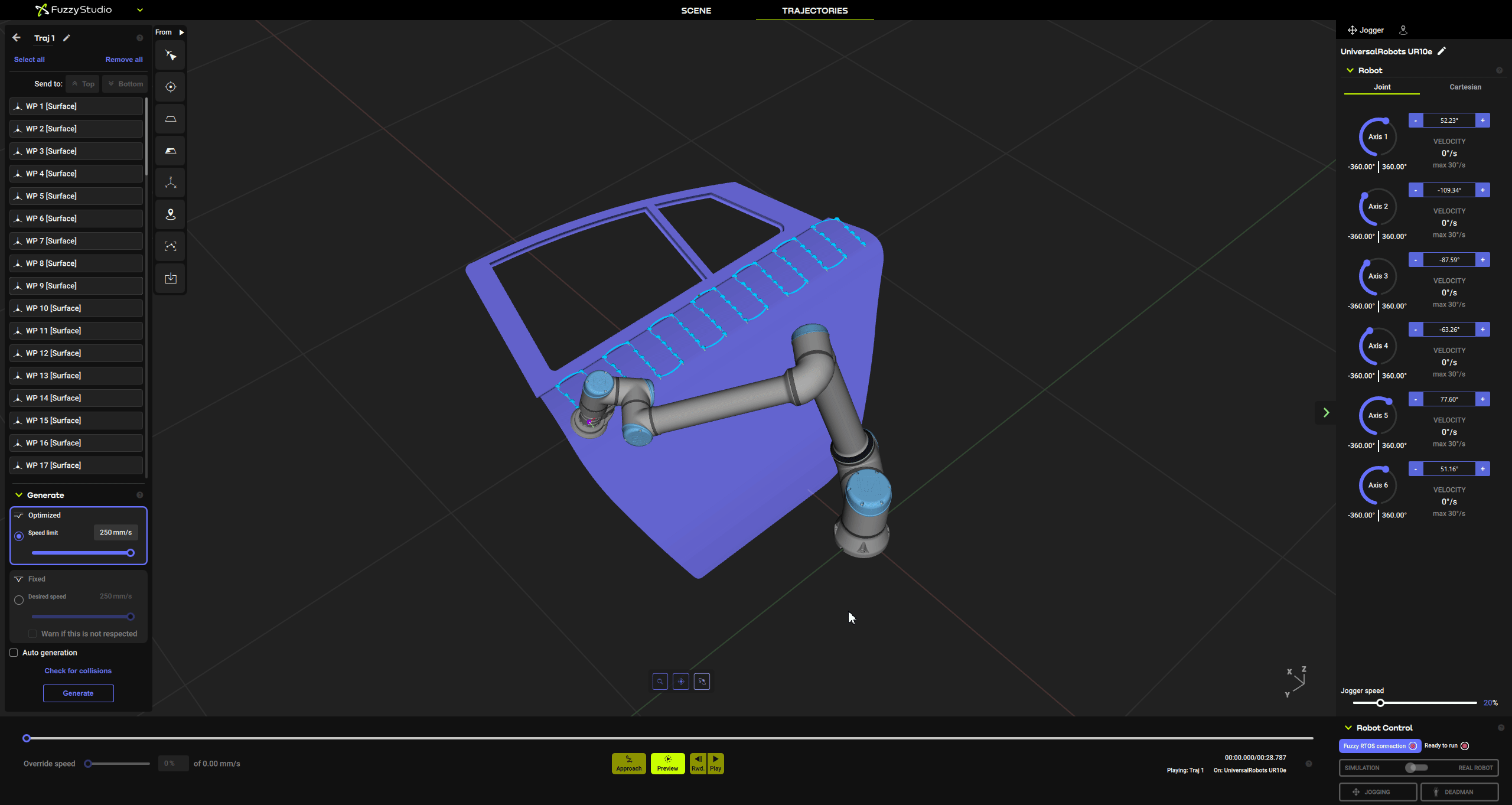No rest for the Fuzzers! Even in the middle of summer, we continue to improve your Fuzzy experience. A mixture of requests from our users and internal feedback, this version 4.4 is all about making your projects easier to edit. We’re sure you’ll appreciate the new features in version 4.4. In the meantime, have great holidays!
Deadman can now be locked for one-hand usage
A deadman button is a necessary safety feature on every industrial robot, guaranteeing the physical safety of the operator and the equipment. With remote control, it is necessary to replicate this deadman remotely. Once a connection has been established between Fuzzy Studio and Fuzzy RTOS, the deadman can be clicked and locked, instead of pressing continuously the ‘Ctrl’ key. This gives the operator greater control over operations, as his hands are now free. The deadman can be unlocked by touching any key on the keyboard, enabling immediate intervention in the event of a problem, interrupting the connection.
Switching to Jog mode selects automatically the TCP
In Jogging mode, when the connection between Fuzzy Studio and Fuzzy RTOS is established, the active TCP can now be directly clicked and manipulated, speeding up control of the real robot. Previously, it was necessary to click on the robot to select and move the TCP.
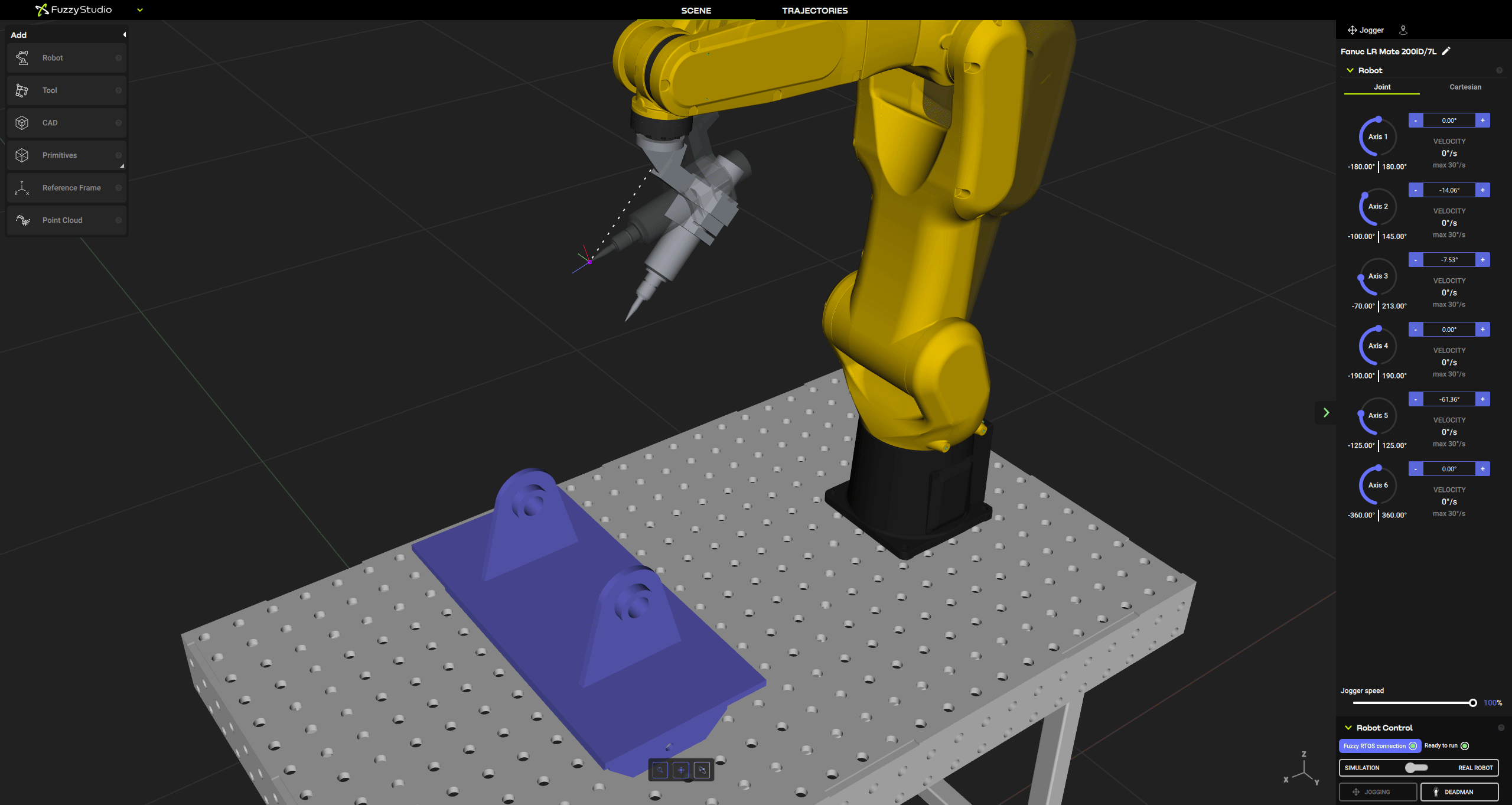
Waypoints are called depending on the generator
When creating a trajectory, the waypoints that make it up are now identified by a position prefix and a suffix identifying the generator used (edge, surface, record…). So, on projects with complex trajectories, you can easily find your different segments by referring directly to the waypoint names, improving the possibility of making modifications to your projects.
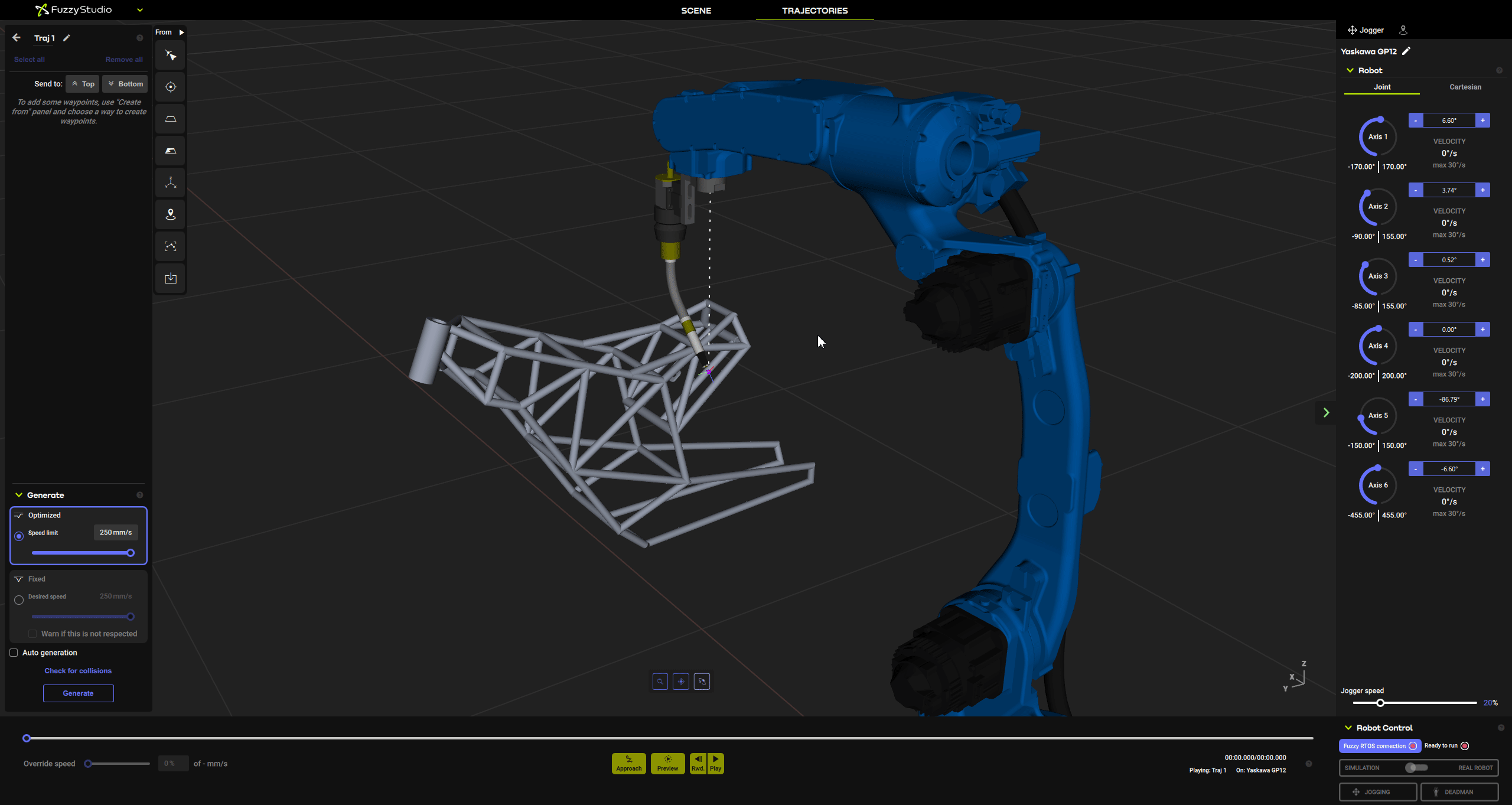
Inverted triangles are easily identified and displayed
When generating trajectories linked to an object, it could be a thing that some triangles composing its surface are inverted, making your robot position to flip from one point to another. When importing an object, inverted surfaces are now identified and displayed directly in Fuzzy Studio. This makes it easier to check inversions when scanning these areas.
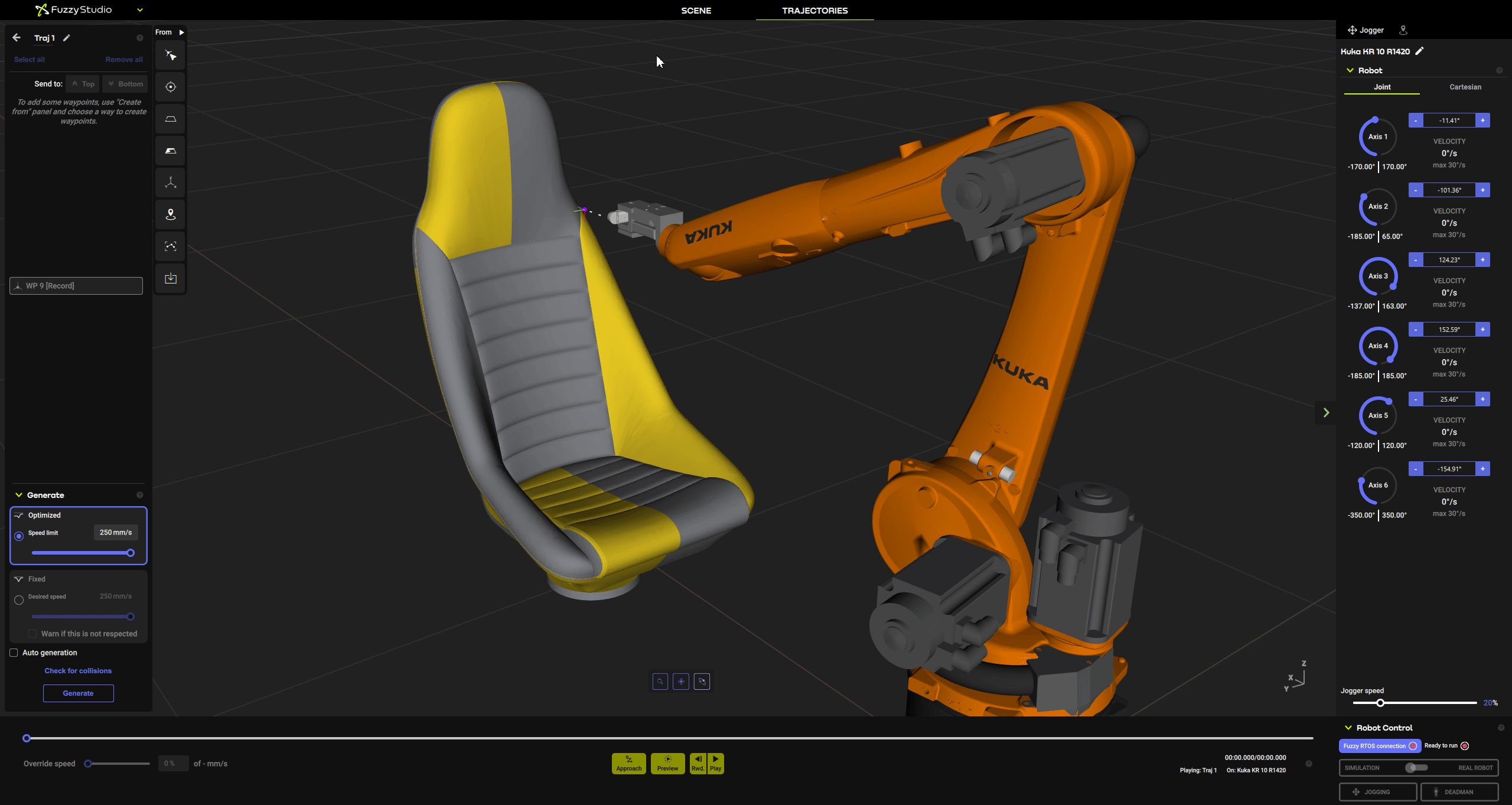
Add shortcuts to move waypoints on trajectory
It is now possible to move a waypoint or group of waypoints directly to the top or bottom of a trajectory, using shortcuts accessible from the Generator panel. This lets you easily manipulate your trajectory to suit the needs of your application, especially when tracking partial contours of a surface.